This week I’m going to challenge myself a bit and attempt to produce photography taken and processed only with my iPhone. At the end I’ll leave a list of what I used to create the effect.
For this photo, I used the built in HDR function of the iPhone. Then opened up Tilt Shift Generator and created the soft bokeh on the right side of the image. and increase the saturation a little. Then I opened Pictureshow and applied the HolgaGraphy filter, the Smoke light filter, Light Leak # 5 and the burned frame and Voila! :)
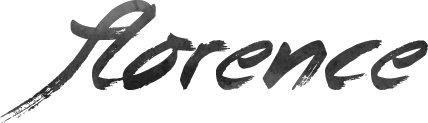





No Comments