Sometimes I get to feeling a little hipster. Did this quick wallpaper in about 30 minutes and you can probably do it in less. This is just a result of “playing around” after being inspired by this piece here. There’s a intermediate level explanation on the process after the break. Click to download the full 1920 x 1200 wallpaper.
A mini “making of” is after the break.
 | First open then file as an all black 1920 x 1200 canvas. Then using the pen tool draw some free flowing lines. This canvas only has three lines total. |
 | Using the select tool and the gradient tool, I selected each individual region, then expanded the selection by one or two pixels. On a separate layer below the white lines layer, I applied different gradients. Some were using the cone gradient, some reflected, and some just planar. Just get creative here. |
 | Here i just used the shape tool to create circles and tried to place them in ‘visually appealing spots. The circles have a 10px white outside stroke applied to them. |
 | I applied the texture ‘gender93993(1) from this pack provided for free here. I just threw it on its own layer and set the layer to ‘Overlay’. Moved it around until I liked it. Bam we’re done. |
Leave me a comment if you like this format.
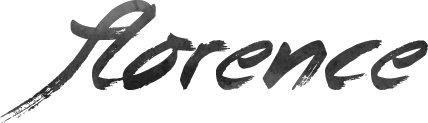





2 Comments
hot
Are you Roxie-Dancer?
I need to ask you about some other work of yours (I hope) that I saw in Photobucket, esp gender93993.
Can you contact me ASAP—it’s about using one of your pieces of art on a book cover.
Judy